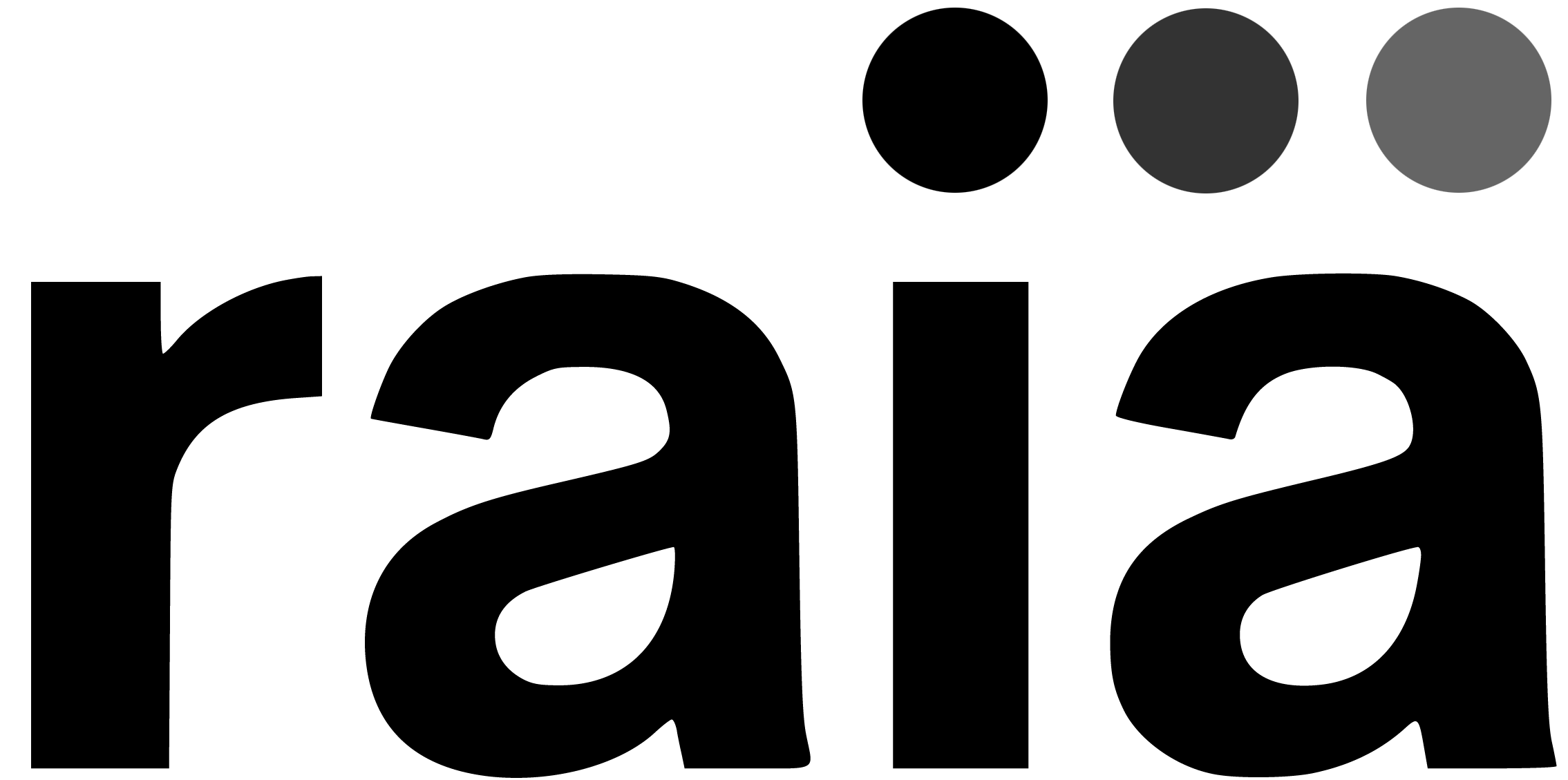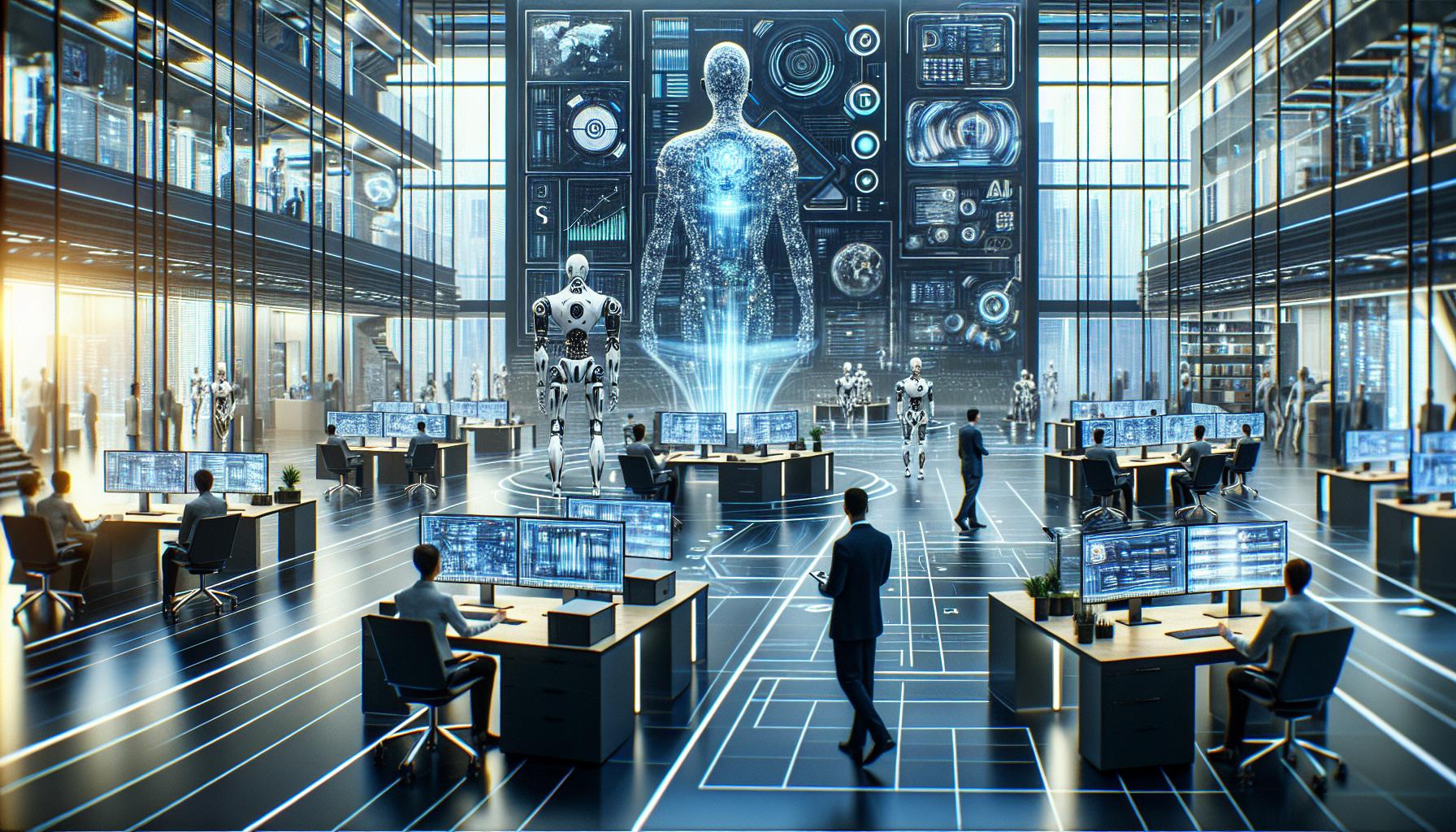Navigating AI Adoption: A Comprehensive Guide for Businesses

Introduction
Before we dig into specifics, let's break down where we are in the adoption cycle of Artificial Intelligence (AI). Understanding our current position in this cycle helps us align our expectations and strategies, setting the stage for what lies ahead in deploying AI solutions in business environments.
It is evident that millions of consumers and businesses are using platforms like ChatGPT as a primary interface to the power of Large Language Models (LLMs). Despite this significant adoption milestone, it remains uncertain whether the “prompting” user experience will augment or replace traditional applications. Many elements must align for “talking” to become the new User Experience (UX).
Moreover, very few businesses have fully integrated AI into their core processes. Companies are either waiting for their SaaS providers to offer ready-made AI solutions or building these internally. Regardless of the approach, developing, training, testing, and implementing AI solutions demands considerable time and resources.
The most substantial barrier to increased AI adoption is the acceptance of an imperfect system. Unlike traditional software, which is programmable and predictable, AI applications built on LLMs are prone to human-like errors. There is an expectation gap that needs to be bridged for businesses to move forward with mass AI adoption.
In summary, the primary reasons for the slowdown in AI adoption in businesses include:
- Adoption of “prompting” as a new UX.
- Development cycle of AI-powered applications.
- Expectation gap regarding AI's accuracy.
With these challenges in mind, let's break down the essential steps businesses need to consider when deploying AI solutions.
Pick Your LLM
The first step in deploying AI across your enterprise is choosing the appropriate Large Language Model (LLM). Your choice will significantly influence the effectiveness of your AI applications and their alignment with your business objectives. Currently, the leading options include:
- OpenAI: Known for its advanced language models like GPT, OpenAI provides versatile APIs that can be customized for various use cases.
- Google: Google Cloud's AI services offer robust capabilities and integration options suitable for enterprises.
- Meta: Meta's AI offerings focus on scalable and efficient AI models that can be tailored to specific business needs.
Each of these options comes with its set of pros and cons. Your choice will depend on specific business needs, available resources, and long-term objectives.
Pick a Framework
Once you have selected your LLM, the next step is to choose a framework to build, train, and test your AI agents or assistants. Depending on your LLM, different platforms and tools can be utilized:
- RAIA: RAIA is a versatile platform specifically designed for working with OpenAI models. It helps streamline the development, training, and testing process.
- Google Cloud AI: Provides comprehensive tools and APIs for developers to build high-quality AI solutions.
- Custom Solutions: Depending on your resources, you might also consider building custom frameworks tailored to your specific requirements.
Your choice of framework will largely hinge on how much time and money you plan to invest in development and maintenance. It is essential to consider scalability and ease of integration with existing systems.
Pick Your First Use Case
For an effective AI deployment strategy, start with a “low-hanging fruit” use case where AI can provide immediate value by automating repetitive tasks. This approach ensures a quick win and high ROI. Common initial use cases include:
- Internal Support Assistant: AI can automate internal helpdesk queries, reducing workload and improving response times for employees.
- Sales Assistant: AI can assist in managing and nurturing leads, scheduling follow-ups, and providing personalized recommendations.
- Marketing Co-Pilot: AI can help in content generation, market analysis, and campaign management.
The key is to keep the scope of your first AI agent simple yet effective, allowing for easy implementation and quick results.
Gather Training Materials
Once you've determined your use case, the next step is to gather all necessary materials to train your AI. For instance:
- Customer Support AI: Compile your knowledge base, FAQs, and website content.
- Sales AI: Gather sales scripts, lead qualification criteria, and customer interaction data.
- Marketing AI: Collect marketing materials, campaign data, and market research reports.
This information must be curated, cleaned, and formatted into a compatible structure for AI training. Typically, these materials are stored in a vector database or used to fine-tune the chosen AI model.
Define the Process and Goal
With your AI agent trained, the next step is to define its operational process and goals. Provide detailed instructions on:
- Interaction Protocols: Specify how the AI should interact with users—what questions to ask and in what sequence.
- Objective Clarity: Determine the primary goal of each interaction. Is it to resolve a query, guide a purchase, or collect information?
- Boundary Conditions: Outline clearly what the AI should not do, ensuring it operates within set limits and adheres to compliance guidelines.
Think of these instructions as a continuous prompt that guides the AI's actions, ensuring consistency and reliability in its performance.
Set Up Integration
If your AI agent needs to interact with third-party applications (such as CRM, support desks, databases, email systems, etc.), you'll need to build the necessary bridges. The level of complexity will determine your approach:
- Simple Integrations: Tools like Zapier can facilitate quick and straightforward integrations without extensive coding.
- Complex Integrations: For more sophisticated requirements, you may need to develop custom integrations, involving coding and testing to ensure seamless operation.
Successful integration ensures your AI agent can access and update relevant data in real-time, providing more accurate and effective interactions.
Testing and Fine-Tuning
After training and setting up your AI agent, begin a thorough testing phase. Simulate typical interactions to evaluate the AI's performance in:
- Tone and Politeness: Ensure the AI maintains a polite and professional tone.
- Accuracy of Responses: Evaluate the relevance and accuracy of the AI's answers to user queries.
- Usability and User Experience: Check if the interaction flow is intuitive and user-friendly.
Based on the test results, fine-tune the AI by adjusting its instructions or expanding its training data. Continuous monitoring and improvement are crucial for maintaining high performance.
Conclusion
The process outlined above provides a comprehensive guide to deploying AI in business environments. While each enterprise will encounter unique challenges and requirements, the essential steps remain consistent, focusing on thorough training and rigorous testing. By following these guidelines, businesses can effectively navigate the complexities of AI adoption, leveraging the technology to enhance operations and customer interactions.