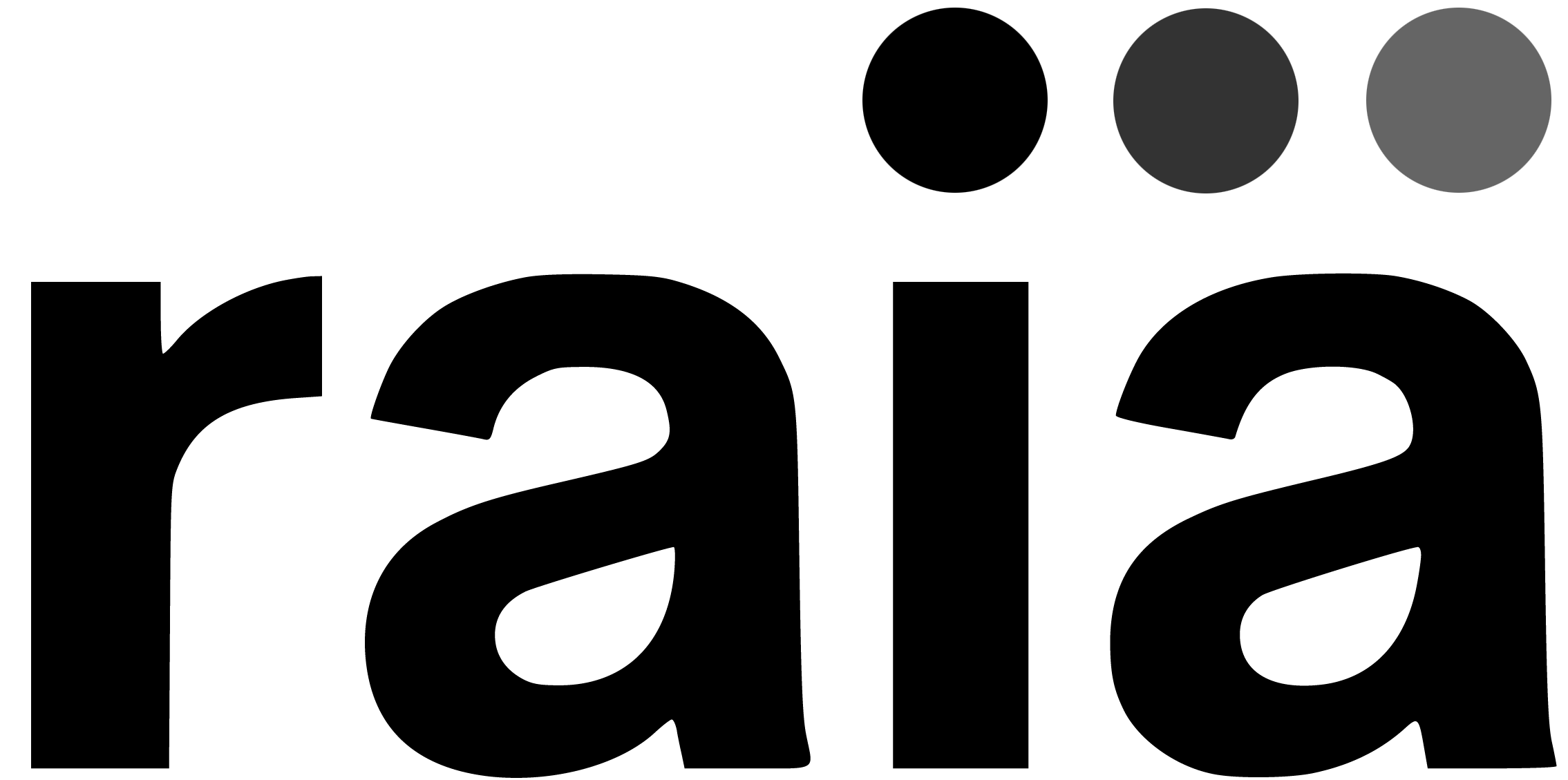Mastering JSON Mode with OpenAI Assistants: A Comprehensive Guide
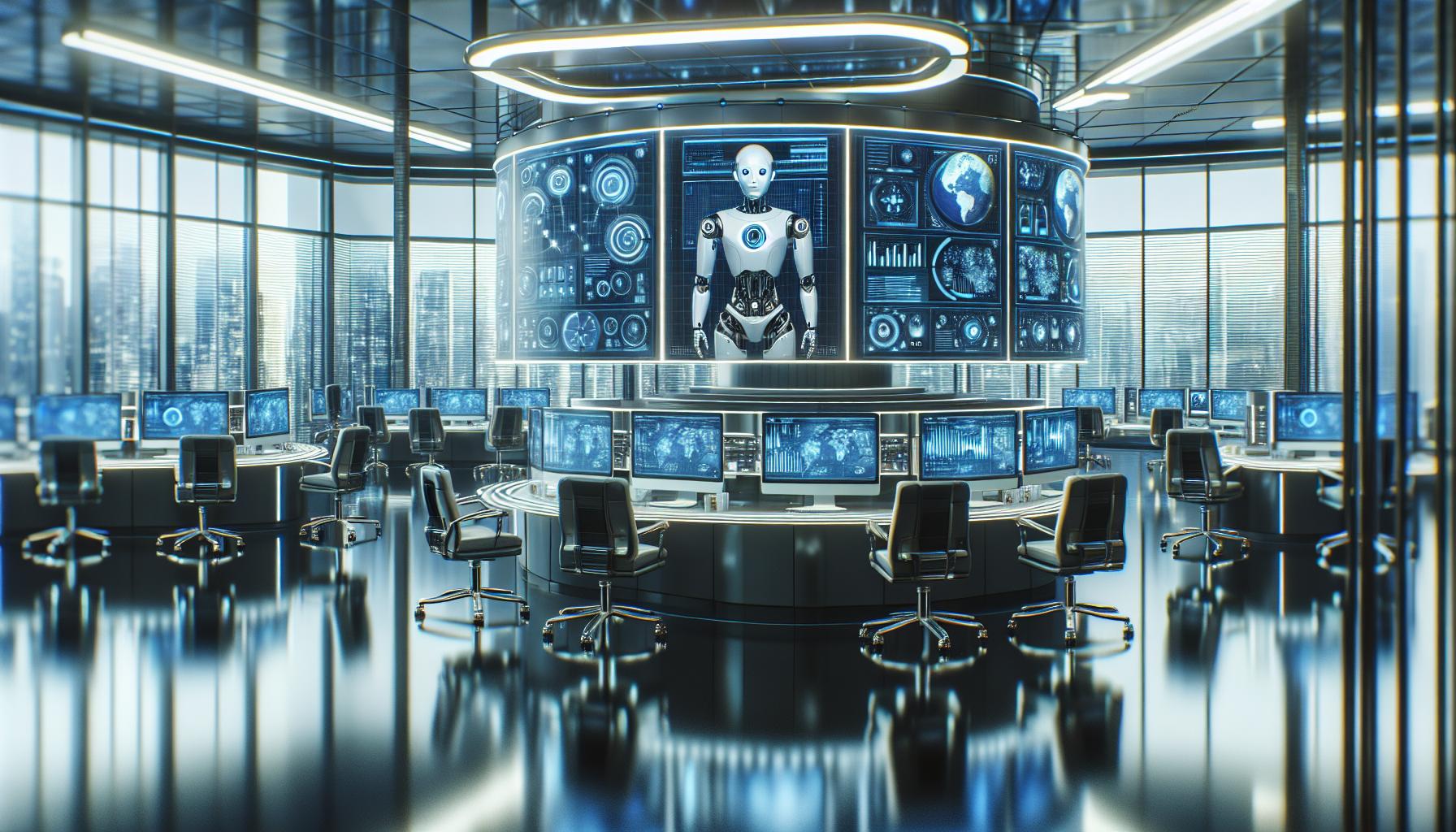
Introduction
With advancements in Artificial Intelligence and natural language processing, OpenAI has developed tools that allow for more structured and controlled interactions. One such feature is JSON mode, which outputs and accepts input in a structured JSON format. In this blog, we will dive into how to use JSON mode with OpenAI assistants effectively, provide examples, and illustrate use cases where this would be highly beneficial.
Understanding JSON Mode
What is JSON?
JSON (JavaScript Object Notation) is a lightweight data-interchange format. It is easy for humans to read and write and easy for machines to parse and generate. JSON is used extensively in web services and APIs due to its simplicity and flexibility.
JSON Mode in OpenAI
JSON mode allows users to interact with an A.I. assistant by sending and receiving information in JSON format. This ensures the data is structured, making it easy to parse and manipulate programmatically. This mode can be particularly useful when integrating the A.I. assistant with other software systems where data structure and format consistency are crucial.
Benefits of JSON Mode
Using JSON mode with OpenAI assistants comes with several notable benefits:
- Consistency: Structured data ensures consistency, making it easier to process responses programmatically.
- Error Handling: JSON format allows for better error handling and validation of input and output.
- Integration: Easier integration with other systems and APIs that already use or require JSON format.
- Automation: Facilitates automated workflows by providing machine-readable outputs that can be directly utilized by scripts and applications.
How to Use JSON Mode
Here's a step-by-step guide on how to use JSON mode with an OpenAI assistant:
1. Sending a Request
When sending a request to the OpenAI assistant, wrap the input in a JSON object. For example:
{
"prompt": "Generate a list of the most popular programming languages in 2024",
"max_tokens": 100
}2. Processing the Response
The response from the assistant will also be in JSON format. Here's an example of a response:
{
"id": "chatcmpl-123",
"object": "chat.completion",
"created": 1621234567,
"model": "text-davinci-003",
"choices": [
{
"text": "Here are the most popular programming languages in 2024:\n1. Python\n2. JavaScript\n3. Java\n4. C++\n5. TypeScript",
"index": 0,
"logprobs": null,
"finish_reason": "stop"
}
],
"usage": {
"prompt_tokens": 10,
"completion_tokens": 50,
"total_tokens": 60
}
}3. Handling the Response
You can parse and use the response data programmatically. For example, in Python:
import json
response = ''{
"id": "chatcmpl-123",
"object": "chat.completion",
"created": 1621234567,
"model": "text-davinci-003",
"choices": [
{
"text": "Here are the most popular programming languages in 2024:\\n1. Python\\n2. JavaScript\\n3. Java\\n4. C++\\n5. TypeScript",
"index": 0,
"logprobs": null,
"finish_reason": "stop"
}
],
"usage": {
"prompt_tokens": 10,
"completion_tokens": 50,
"total_tokens": 60
}
}''
response_data = json.loads(response)
choices = response_data['choices'][0]['text']
print(choices)Use Cases for JSON Mode
Data Integration
Organizations can integrate OpenAI assistants into their existing data pipelines. For example, a customer support system can use JSON mode to automatically generate responses and log them into a CRM system.
Automated Reporting
Finance and HR departments can leverage JSON mode to automate report generation. A request to summarize monthly performance can return structured data that is directly inserted into a reporting tool.
Chatbots
Interactive chatbots can benefit from JSON mode by maintaining structured conversation data, making it easier to track context, user preferences, and ensure consistent interactions.
Data Validation
Forms and user inputs can be validated and processed using A.I. assistants that return validation results and suggestions in JSON format, providing a seamless user experience.
Conclusion
Using JSON mode with OpenAI assistants offers numerous advantages, including consistency, ease of integration, and better error handling. Whether you're building automated systems, integrating with APIs, or creating chatbots, JSON mode provides a powerful way to enhance your A.I. interactions efficiently.
Would you like to explore how JSON mode can be tailored to your specific needs? Visit RAIA to set up an appointment and elevate your A.I. capabilities.