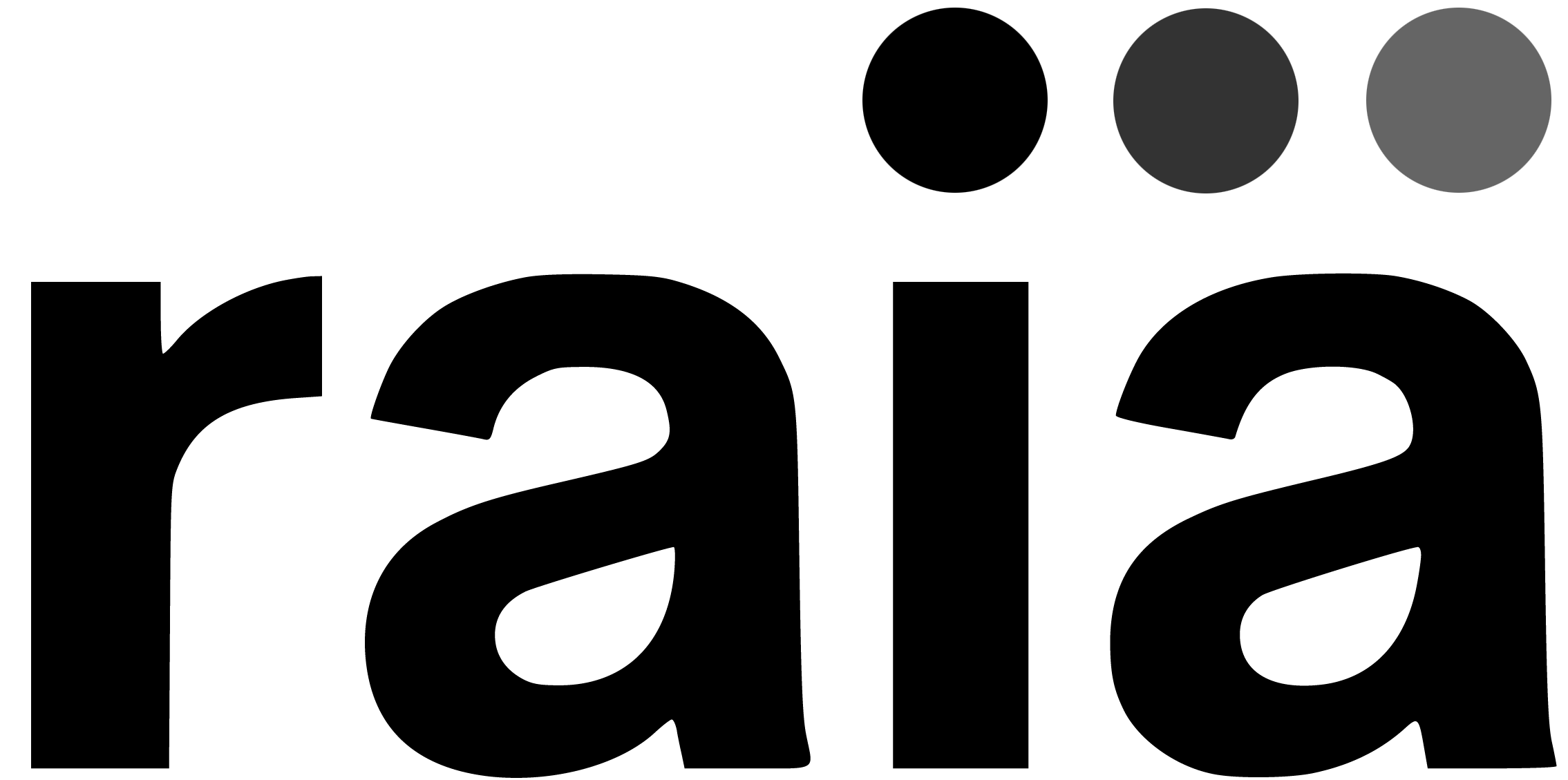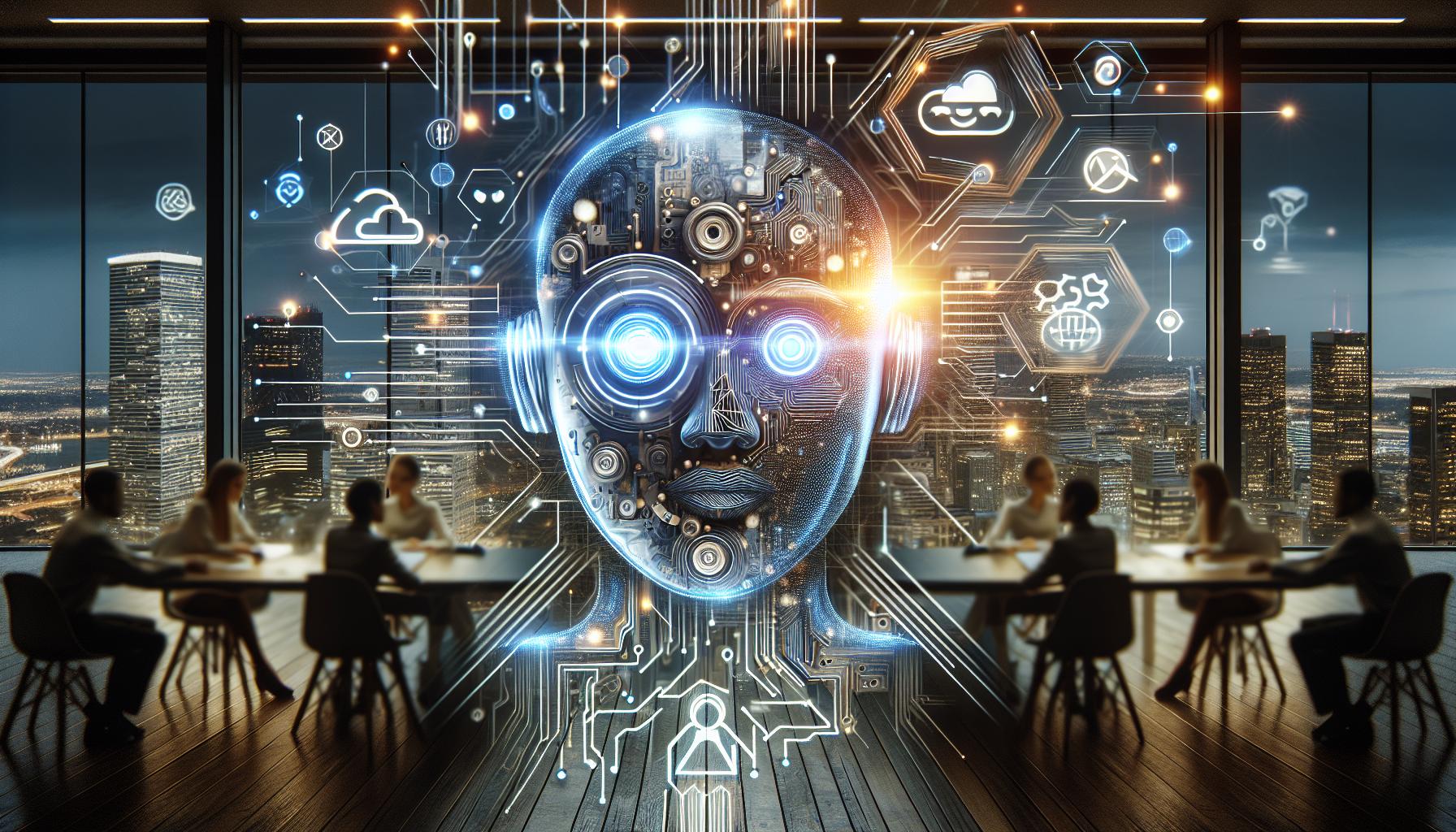How iOS 18 Enhances Your iPhone: Personalization, Intelligence, and Privacy
Introduction
Apple has unveiled iOS 18, marking it as one of the most significant updates in the history of its mobile operating system. This release offers extensive customization options, a revamped Photos app, enhanced messaging capabilities, and powerful AI-driven features. Furthermore, Apple maintains its commitment to user privacy and security.
Customization and User Control
iOS 18 brings unprecedented levels of user control and personalization:
Home Screen and Lock Screen
Users can now arrange apps and widgets in any open space on the Home Screen, including above the dock. The Lock Screen has customizable buttons and a redesigned Control Center, which allows users to alter the layout, size, and grouping of controls.
Updated Photos and Mail Applications
Two key apps have seen noteworthy modernization:
Photos
The Photos app has undergone its most extensive redesign to date. It now provides a more streamlined view by organizing photo libraries into a single grid. Users can browse photos by themes, pin favorite moments, and enjoy auto-playing content for a more dynamic experience.
The Mail app introduces on-device categorization, automatically sorting emails into categories like Primary, Transactions, Updates, and Promotions. A new digest view helps compile relevant emails from a business, enhancing inbox management.
Satellite Messaging and Improved Communication Tools
iOS 18 introduces satellite messaging capabilities, ensuring users can send texts and emojis even when cellular or Wi-Fi connections are unavailable. Additionally, iMessage enhancements include new text effects and formatting options like bold, italics, and strikethrough, bringing richer, animated expressions to messages.
Apple Intelligence: Advanced A.I. Integration
Apple Intelligence is a new personal A.I. system seamlessly integrated into iOS 18. This A.I. feature leverages generative models and personal context to enhance everyday tasks while maintaining robust privacy protections:
Writing Tools
System-wide support for rewriting, proofreading, and summarizing text.
Image Capabilities
Features like the Image Playground allow quick creation of animated, illustrated, or sketched images.
Memories in Photos
The AI-driven Memories feature crafts storylines from user-described themes, turning photos and videos into narrative-driven movies.
Privacy and Security Improvements
iOS 18 introduces several new privacy measures:
Locked and Hidden Apps
To protect sensitive information.
Contact-Sharing Management
Users can control third-party accessory connections without exposing their entire device network.
Passwords App
Building on Keychain, this app offers easy access to passwords, passkeys, Wi-Fi credentials, verification codes, and alerts for weak or compromised passwords.
Additional Features and Accessibility Improvements
Apple Maps
Now includes custom walking routes and offline access.
Game Mode
Provides smoother gaming experiences.
Apple Pay
New payment options add convenience.
AirPods
Improved call quality and responsiveness.
Emergency Response
Features like Emergency SOS Live Video for sharing live video during emergency calls.
Health App
Offers enhanced pregnancy-related data insights.
Home App
Introduces guest access and energy usage tracking.
Accessibility
Features include eye-tracking navigation and Music Haptics for users who are deaf or hard of hearing.
How iOS 18 Enhances Everyday App Tasks
Apple Intelligence in iOS 18 takes app functionality to a new level. The AI's ability to rewrite, proofread, and summarize text enhances writing tasks, making them faster and more accurate. For creative tasks, the Image Playground feature allows users to generate animated, illustrated, or sketched images quickly. Moreover, the AI-driven Memories feature in the Photos app organizes photos and videos into narrative-driven stories based on user-described themes, giving a more personal touch to photo collections.
Privacy Features in iOS 18
Apple has always prioritized user privacy, and iOS 18 is no exception:
Locked and Hidden Apps
Protect sensitive information by allowing users to lock and hide specific apps.
Contact-Sharing Management
Control which third-party accessories connect to the device without exposing the entire network.
Passwords App
Provides easy access to passwords, passkeys, Wi-Fi credentials, verification codes, and alerts users of weak or compromised passwords, building upon the features of Keychain.
Redesigned Photos and Mail Apps
The revamped Photos and Mail apps significantly improve user experience:
Photos App
The streamlined view in the Photos app organizes the photo library into a single grid, making it easier to browse and locate specific photos. Users can also pin their favorite moments and enjoy auto-playing content, adding a dynamic element to photo viewing.
Mail App
The new on-device categorization in the Mail app automatically sorts emails into categories such as Primary, Transactions, Updates, and Promotions. This sorting saves time and reduces the clutter in the inbox. Additionally, the digest view compiles relevant business emails, making it easier for users to manage their inboxes efficiently.
Conclusion
With iOS 18, Apple continues to set a new benchmark for mobile operating systems. The latest update combines innovation, personalization, and security to deliver an enhanced user experience, making your iPhone more personal, capable, and intelligent.