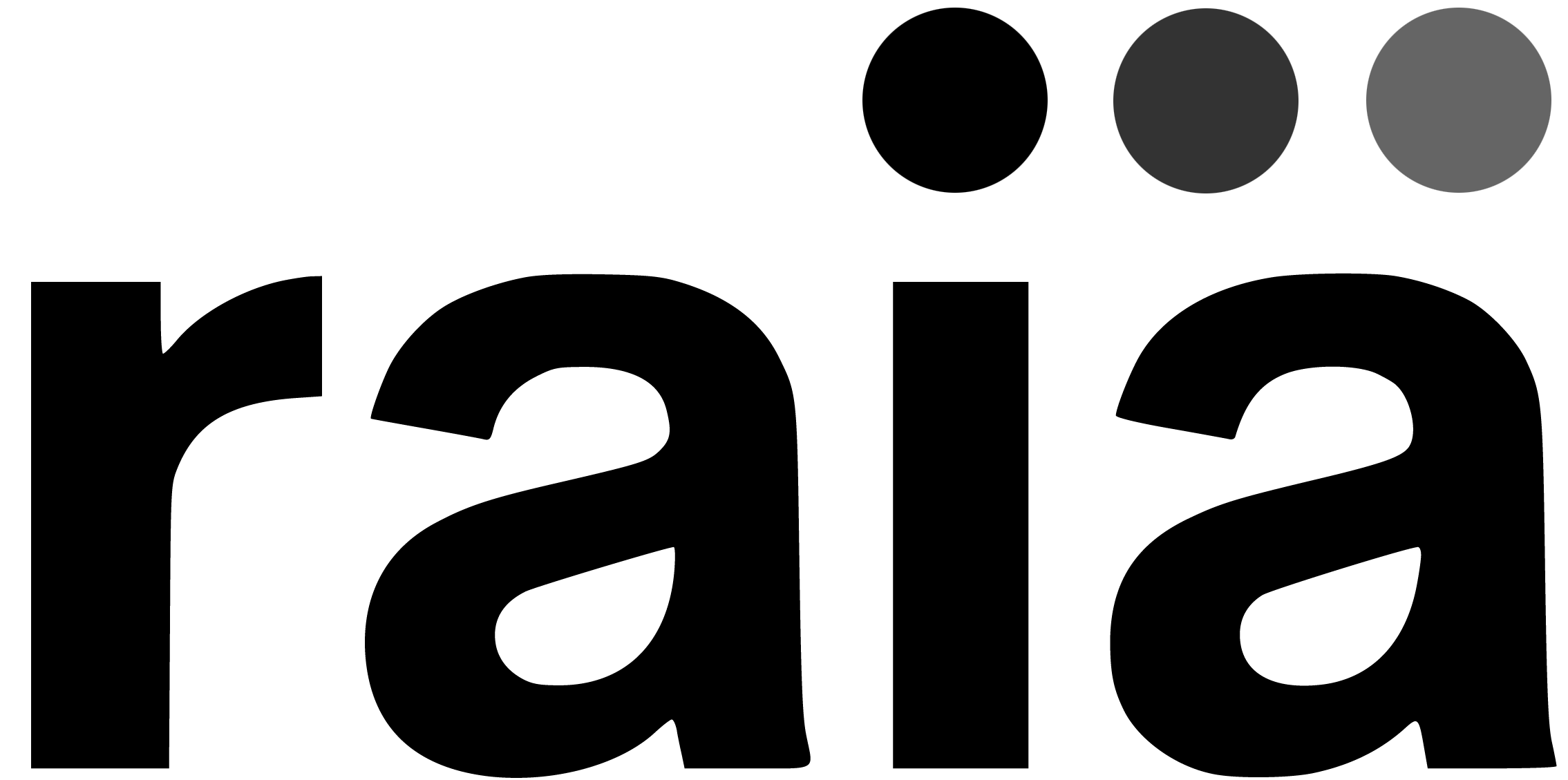Exploring OpenAI's Canvas Interface

Introduction
In the ever-evolving landscape of artificial intelligence, OpenAI continues to push the boundaries of what is possible with its innovative tools and platforms. One of the latest advancements in this arena is the introduction of Canvas, a new interface designed to work seamlessly with ChatGPT. Canvas offers a collaborative workspace that enhances the capabilities of ChatGPT, particularly for tasks that require more in-depth editing and revisions than the regular chat interface allows. Currently available in beta for ChatGPT Plus and Team users, Canvas is set to revolutionize how users interact with AI for both writing and coding projects. This blog will explore the key features of Canvas, its enhancements for coding, the training of GPT-4o for collaboration, performance improvements, and future developments.
Canvas Features
Canvas is a versatile tool that provides users with a range of features designed to enhance their writing and coding projects. One of the standout features of Canvas is its ability to allow users to highlight sections of their work and receive targeted suggestions. This functionality is particularly useful for tasks that require precise edits and revisions. Users can make inline edits, control the flow of their projects, and even restore previous versions if needed. This level of control and flexibility is a significant improvement over the regular chat interface, making Canvas an invaluable tool for complex projects.
In addition to these features, Canvas also offers shortcuts that enable users to adjust the length of their writing, change reading levels, or add polish to their work. These shortcuts are designed to streamline the editing process, allowing users to focus on the content rather than the mechanics of writing. By providing these tools, Canvas empowers users to produce high-quality work with greater efficiency and ease.
Coding Enhancements
Canvas is not just a tool for writers; it also offers significant enhancements for coding projects. One of the key features of Canvas is its ability to facilitate code reviews, add comments, and debug code. This functionality is particularly beneficial for developers who need to ensure the accuracy and efficiency of their code. By providing a platform for thorough code reviews, Canvas helps developers identify and fix errors, improving the overall quality of their projects.
Furthermore, Canvas makes it easier to port code to different programming languages. This feature is particularly useful for developers working on projects that require cross-platform compatibility. By simplifying the process of porting code, Canvas enables developers to expand the reach of their projects and collaborate more effectively with others. The interface also improves tracking revisions and understanding changes in code, making it easier for developers to manage complex projects and ensure that all team members are on the same page.
Training GPT-4o for Collaboration
One of the most exciting aspects of Canvas is the way it leverages the capabilities of GPT-4o, a model specifically designed for collaboration. GPT-4o is trained to trigger the canvas when needed for tasks like writing a blog post or working on code, avoiding overtriggering for simpler tasks. This targeted approach ensures that users can access the full range of Canvas's capabilities when they need them most, without being overwhelmed by unnecessary features.
The model is also trained to perform targeted edits or rewrites based on user input. This means that users can rely on GPT-4o to make precise changes to their work, enhancing the overall quality and coherence of their projects. By focusing on collaboration, GPT-4o and Canvas work together to provide a seamless and efficient user experience, making AI more accessible and useful for complex tasks.
Performance Improvements
Canvas represents a significant improvement over previous iterations of ChatGPT, particularly in terms of performance. The canvas model significantly enhances performance with prompted instructions, especially when it comes to triggering the canvas for complex tasks and making targeted edits. This improvement is a testament to OpenAI's commitment to advancing the capabilities of its AI models and providing users with the tools they need to succeed.
By focusing on performance improvements, OpenAI has ensured that Canvas is a reliable and efficient tool for both writing and coding projects. Users can expect faster response times, more accurate suggestions, and a smoother overall experience when using Canvas. These enhancements make Canvas an invaluable asset for anyone looking to leverage the power of AI in their work.
Case Study: Enhancing a Collaborative Writing Project
To illustrate the impact of Canvas, consider a collaborative writing project involving a team of writers working on a complex research paper. In the past, coordinating edits and revisions among team members could be a time-consuming and challenging process. However, with Canvas, the team can work together in real-time, highlighting sections of the paper that require attention and receiving targeted suggestions from ChatGPT.
By using Canvas's inline editing features, the team can make changes directly within the document, ensuring that all revisions are tracked and easily accessible. The ability to restore previous versions also provides peace of mind, knowing that no changes are permanent until the team is satisfied with the final product. This level of collaboration and control makes Canvas an ideal tool for projects that require input from multiple contributors, streamlining the editing process and enhancing the overall quality of the work.
Future Development
While Canvas is already a powerful tool, OpenAI has plans to further enhance its capabilities based on user feedback. As the platform continues to evolve, users can expect even more features and improvements that will make Canvas an indispensable tool for writing and coding projects. OpenAI's commitment to innovation and user satisfaction ensures that Canvas will remain at the forefront of AI technology, providing users with the tools they need to succeed in an increasingly digital world.
In conclusion, Canvas represents a significant step forward in the development of AI tools for writing and coding projects. By offering a collaborative workspace that enhances the capabilities of ChatGPT, Canvas empowers users to tackle complex tasks with greater efficiency and ease. As OpenAI continues to refine and expand the platform, users can look forward to even more exciting developments in the future. Whether you are a writer, a developer, or a team leader, Canvas offers the tools you need to succeed in your projects and make the most of AI technology.
Conclusion
In summary, OpenAI's Canvas interface is a groundbreaking tool that enhances the capabilities of ChatGPT for both writing and coding projects. With its range of features, coding enhancements, and performance improvements, Canvas offers a collaborative workspace that empowers users to tackle complex tasks with greater efficiency and ease. The training of GPT-4o for collaboration ensures that users can access the full range of Canvas's capabilities when they need them most, making AI more accessible and useful for a wide range of applications.
As Canvas continues to evolve, users can expect even more exciting developments and features that will further enhance its capabilities. OpenAI's commitment to innovation and user satisfaction ensures that Canvas will remain at the forefront of AI technology, providing users with the tools they need to succeed in an increasingly digital world. Whether you are a writer, a developer, or a team leader, Canvas offers the tools you need to succeed in your projects and make the most of AI technology.
We encourage you to explore the possibilities that Canvas offers and consider how it can enhance your own writing and coding projects. With its powerful features and collaborative capabilities, Canvas is poised to reshape the way we interact with AI and unlock new opportunities for creativity and innovation. What will you create with Canvas?