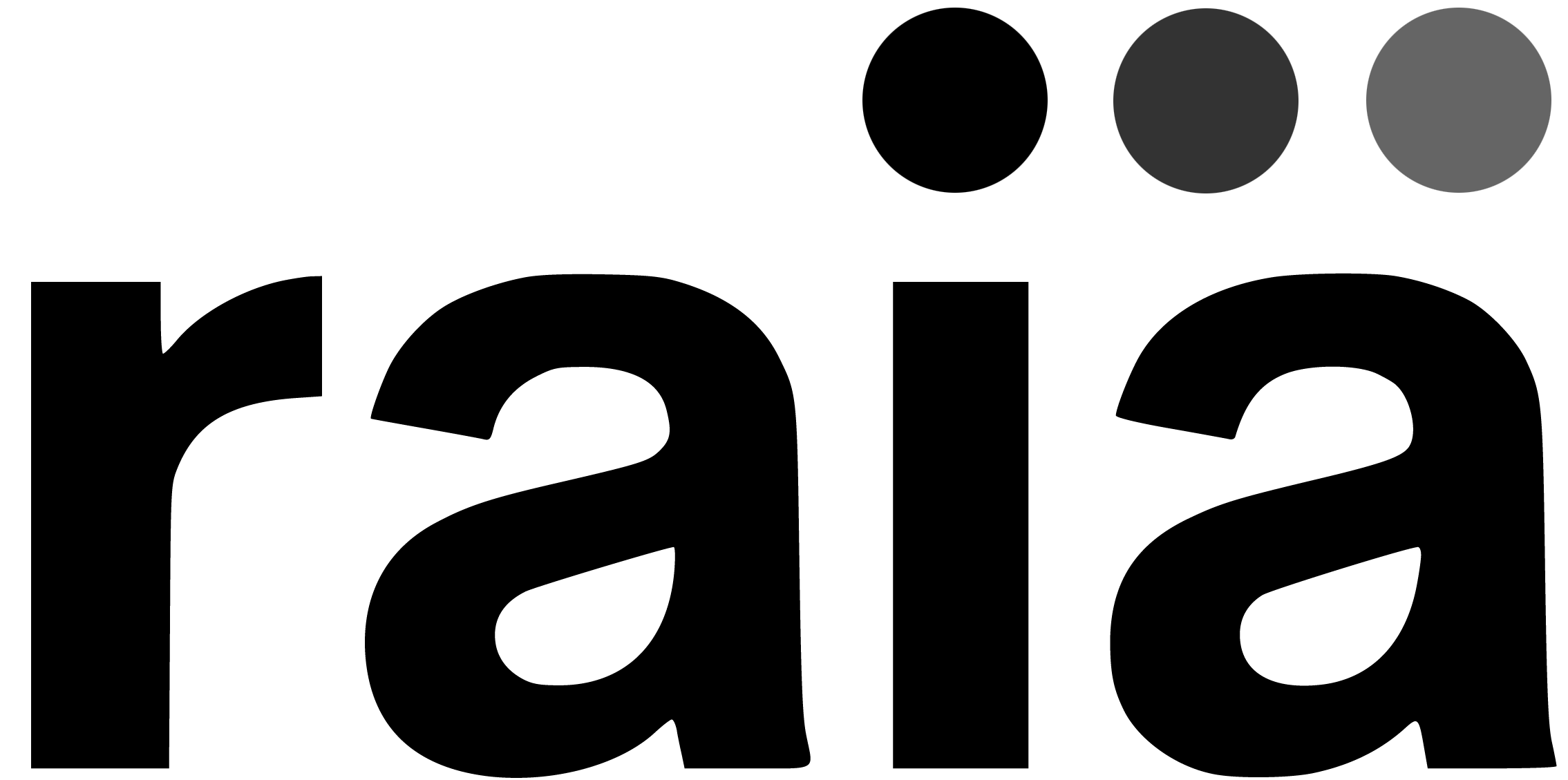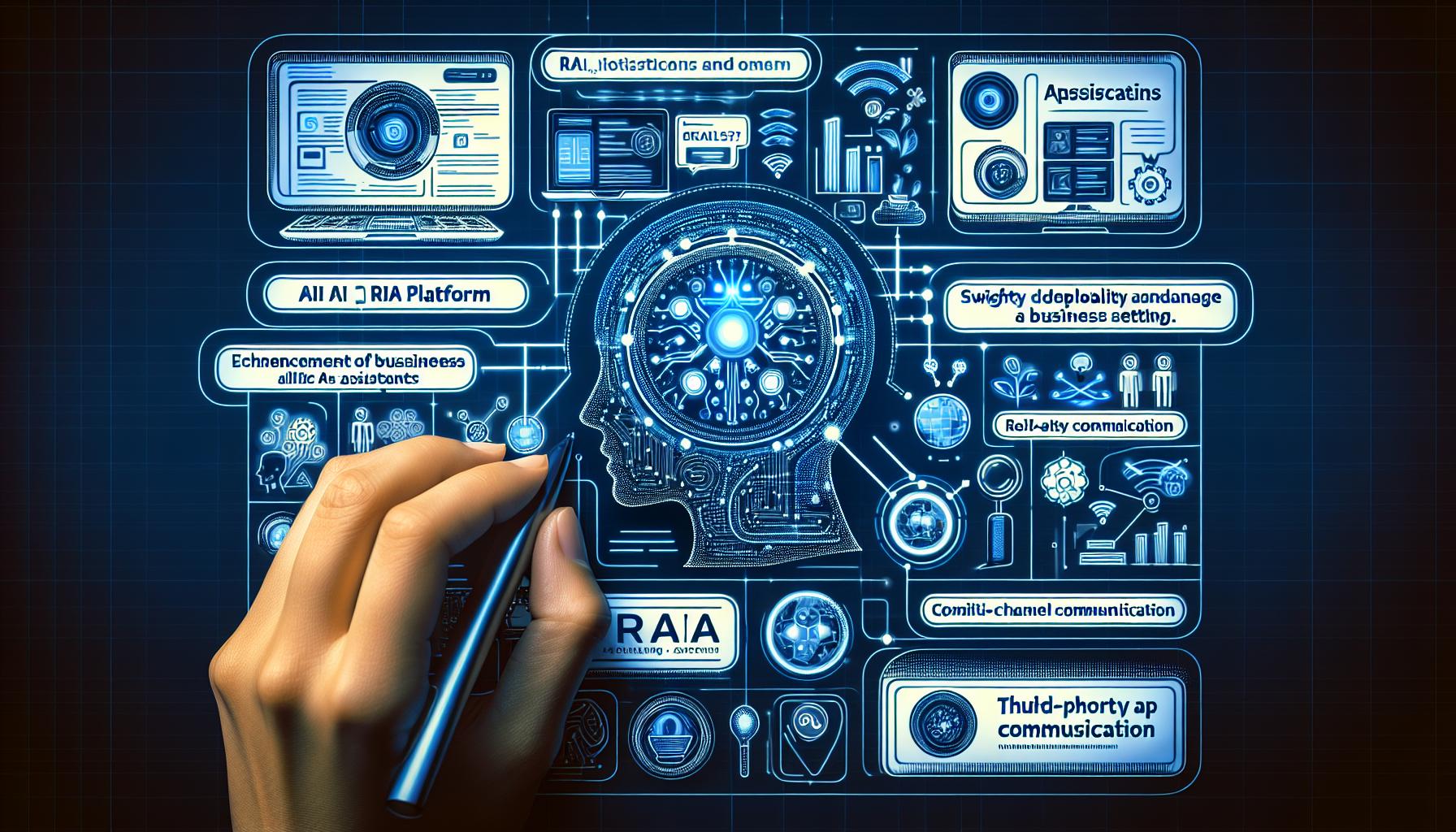Unlocking the Power of RAIA for Business Automation
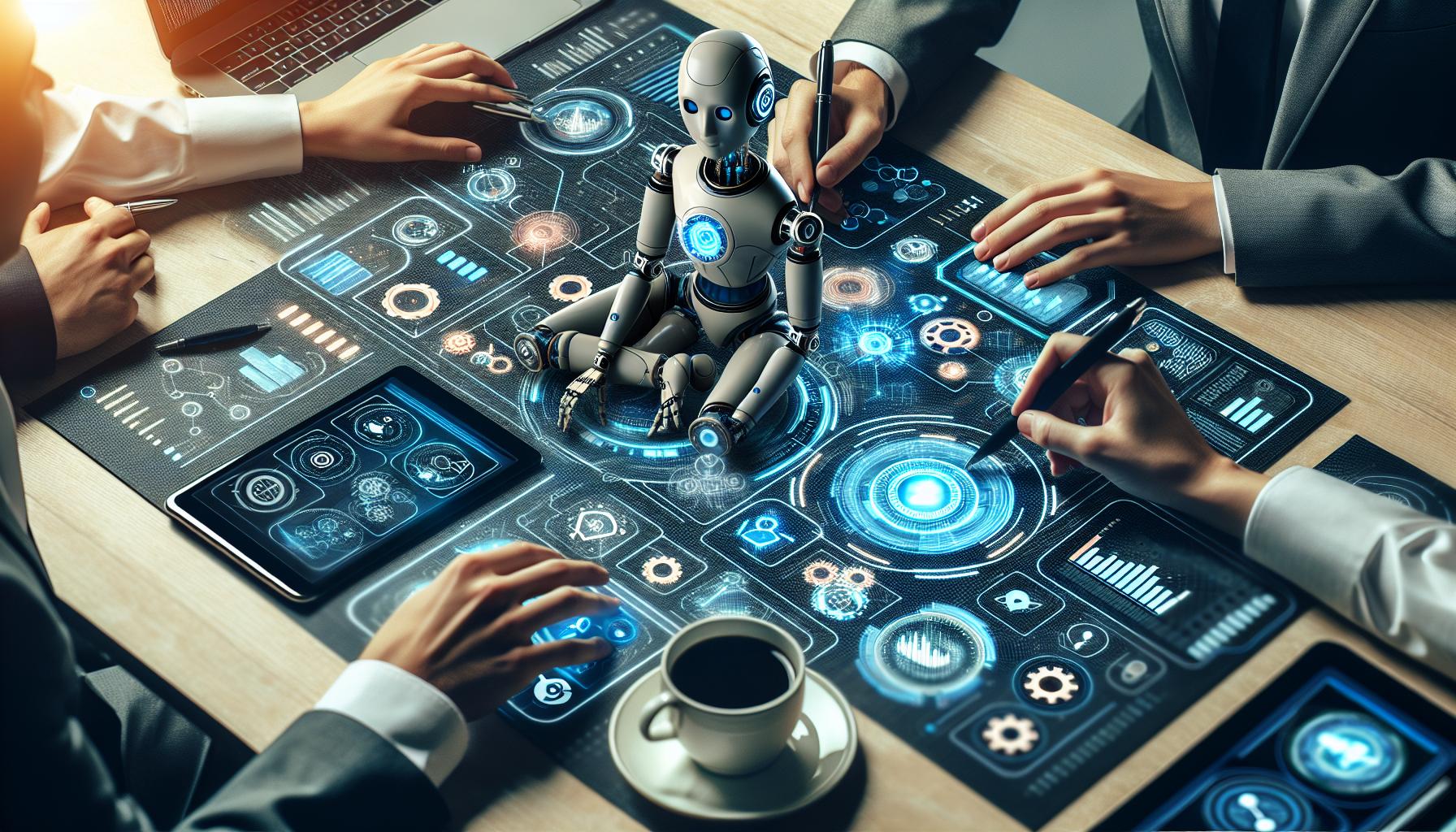
Introduction to RAIA
RAIA is a cutting-edge platform designed to streamline the creation, management, and deployment of A.I. Assistants. It empowers businesses to automate processes efficiently and effectively. This blog will delve into the core functionalities, setup processes, and advanced features of RAIA to illustrate how this platform can significantly enhance business operations.
Core Functionality of RAIA
RAIA offers a plethora of core functionalities that provide comprehensive control and flexibility in managing A.I. Assistants.
Create and Manage Multiple A.I. Assistants
One of the standout features of RAIA is its ability to create and manage multiple A.I. Assistants. Each assistant can have unique training, contact information, and access control, allowing for tailored responses and specialized functions within the business. This segmentation enhances the efficiency and effectiveness of business operations by providing customized solutions to different departments or functions.
Monitor Communications
RAIA provides a centralized platform to monitor all interactions across web chat, SMS, and email. This ensures seamless communication and oversight, allowing businesses to maintain high-quality customer service and internal communication channels. The ability to monitor and analyze communications in real-time can provide valuable insights for making informed decisions.
Default Messaging Setup
With RAIA, businesses can set up default messaging at the Assistant, Contact list, or individual contact level. This feature enhances consistency and personalization in communications, ensuring that each message is tailored to the recipient while maintaining a uniform brand voice.
API and Webhook Integration
RAIA facilitates seamless integration with existing applications through API and Webhook, ensuring that A.I. Assistants can interact with current business systems and workflows. This level of integration makes it easier for businesses to adopt RAIA without overhauling their existing infrastructure, thus saving time and resources.
Automated Actions Based on Triggers
The platform allows the setup of automated responses to specific triggers. This capability optimizes workflow automation and operational efficiency by enabling immediate responses to predefined conditions. Whether it's sending an acknowledgment email after a form submission or alerting the sales team of a new lead, automated actions ensure that no time is wasted.
Team Collaboration
RAIA supports collaborative development and deployment efforts by allowing multiple team members to access and build assistants. This collective approach not only speeds up the development process but also ensures that the A.I. Assistants are well-rounded and comprehensive in their capabilities.
Getting Started with RAIA
Users can kickstart their journey with RAIA by creating bots at the RAIA BOT creation page and accessing the RAIA A.I. Platform for comprehensive management and monitoring.
Communication Channels Supported by RAIA
RAIA supports multiple communication channels, broadening the reach and functionality of A.I. Assistants. These channels include:
- Web Chat
- SMS
These channels ensure that A.I. Assistants can interact with clients and customers through their preferred modes of communication, thereby enhancing engagement and responsiveness.
Setup Process for RAIA
Create a Bot
The initial step in setting up RAIA involves creating a bot. This process includes:
- Providing details on the bot's purpose
- Supplying training information
- Setting up questions and call-to-action prompts
Configure Communication Channels
Next, users can customize default messaging for email, SMS, and web chat, including intro messages and branding elements. This ensures that all communications are consistent and on-brand.
Optional Steps
Advanced setups like custom domain configurations, CRM integrations, and contact uploads for outreach can further enhance the functionality of RAIA.
The RAIA App
The RAIA app is a powerful tool for managing A.I. Assistants. It offers functionalities such as:
- Launching new assistants
- Editing existing bots
- Viewing conversations
- Managing contacts
- Configuring settings for API/Webhook integrations
Managing Contacts with RAIA
RAIA allows businesses to upload contacts via CSV or API integration, configuring necessary details like names, emails, phone numbers, and additional metadata. This ensures personalized and organized communication, which is crucial for maintaining strong customer relationships.
Web Chat Integration
Integrating web chat with RAIA involves embedding the provided JavaScript code onto your website, customizing its appearance and behavior, and thoroughly testing it before going live. This enhances real-time customer engagement and provides immediate support to website visitors.
Compliance and Best Practices
RAIA emphasizes compliance with TCPA for SMS and CAN-SPAM for email communications. This ensures that all outreach efforts are legally compliant and ethically conducted, protecting the business from legal repercussions and maintaining trust with customers.
Monitoring and Analytics
RAIA provides robust monitoring and analytics tools to analyze conversations, provide summaries, and score interactions. These insights help businesses measure performance and refine strategies, ensuring that the A.I. Assistants are continually improving and delivering maximum value.
Advanced Features of RAIA
API Integration
RAIA allows for deep customization and integration with existing business systems through its API capabilities. This ensures that the A.I. Assistants can operate seamlessly within the business's workflow.
Webhook Setup
The webhook setup facilitates real-time data sharing and notifications, enhancing the responsiveness and interactivity of the A.I. Assistants.
Custom Domain Configuration
Custom domain configuration allows businesses to maintain their branding and provide a seamless experience for users interacting with their A.I. Assistants.
Support and Resources
RAIA offers comprehensive support and resources, including onboarding support and links to additional documentation and case studies. This ensures that users are well-equipped to leverage all the capabilities of the platform.
Conclusion
By leveraging RAIA, businesses can significantly enhance their automation processes, streamline communications, and ensure efficient operation across various functions. The platform's comprehensive features and easy-to-use interface make it an invaluable tool for modern businesses looking to integrate A.I. into their workflow.